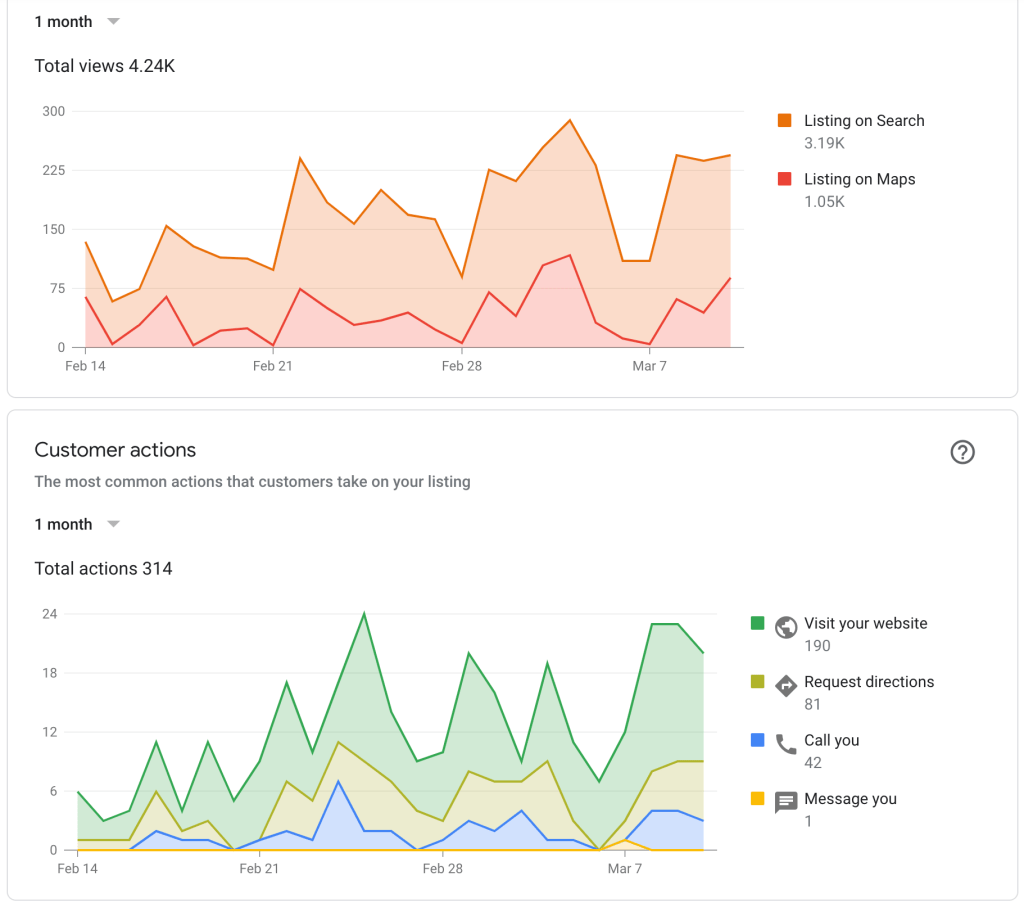Google My Business is a key search engine ranking factor (especially for local SEO)
There are many critical online assets you need to create and manage from a website, social media, and don’t forget your Google My Business account. It is the most branded and helpful digital asset for a small business that allows potential customers to easily find your business. It’s also free, which makes it a no-brainer marketing tool.
Google My Business profiles are one of the most powerful ways to improve local search engine optimization and online visibility. Google My Business (GMB) accounts help with Google Maps, Google Directories, Reviews, SEO, and much more.
Many new small businesses are on a tight budget. The owners and managers find themselves wearing many hats and a big one is digital marketing. It is easy to get overwhelmed with all your priorities. We made you a Setup guide for Google My Business to get started today. Here are some starter tips on what to ensure you have so your businesses are visible and findable by your target market.
STEP 1: You need to get all your information together before you start.
- Have a web presence. That can be a simple website or blog site. Facebook pages are a great tool, but to ensure you get the most of your Google presence, a regular non-social site is best. There are a variety of shared hosting companies to work with to get an affordable website launched. Your GMB is an excellent way to direct people to your site where they can learn all about your company 24/7.

- Get a physical address for your listing. You can only list ONE business per physical address and they need to be recognized by the USPS. If you work from home, you might not want to use your home address. Check around for virtual offices at co-working spaces or check with your local package handling store for mailboxes that offer physical addresses.
- Have a logo and few images ready to upload. You will want to brand your new listing with your menu, logo, a few photos that are searchable with metadata. It helps your listing rank better than those that don’t provide all that information and looks better for customers searching for you.
STEP 2: Register your company on “Google My Business.“
It takes a few days to get the account to register.
- Use a Gmail account that you use often to create the account. You might want to make another email address another admin in case you forget or mess up your first login. Regaining control of your GMB is a pain, so track which login you use.
- Fill in all the information accurately and don’t duplicate from any other business or share info. Google won’t approve it and you will be in limbo for weeks. Avoid this by having one address, one name, one phone number, etc. per GMB listing.
- Upload and consider adding products to your profile. Even a service company might offer packages or bundle its services. You can create a series of simple graphics to represent them and it makes a nice impression on a potential customer.
Here are some helpful tips to get the most from your GMB:
- The recommended Google My Business cover photo size is 1024 x 576 pixels. Google prefers cover photos adhere to a 16:9 aspect ratio. They could be a minimum of 480 x 270 pixels and a maximum of 2120 x 1192 pixels.
- Create posts for your account and post on it much like you would on social media. The recommended size for Google My Business listing post images is 540 by 405 (minimum resolution), with an aspect ratio of 4:3. This the standard image size that will appear correctly on the post and post thumbnail in search results (SEO).
- Access to helpful search data. When you log in to your Google My Business dashboard you can see firsthand how well your business is doing at getting discovered by your customers. Check out the “insights” section on the left where it opens up to a series of interesting graphics. See a few examples below to learn more about your GMB account.
These are the top essentials to get you started. There are many more ways to maximize your SEO that we will cover in future posts. If you need training or a digital marketing partner to assist you, we are always ready to develop a custom plan for your organization.